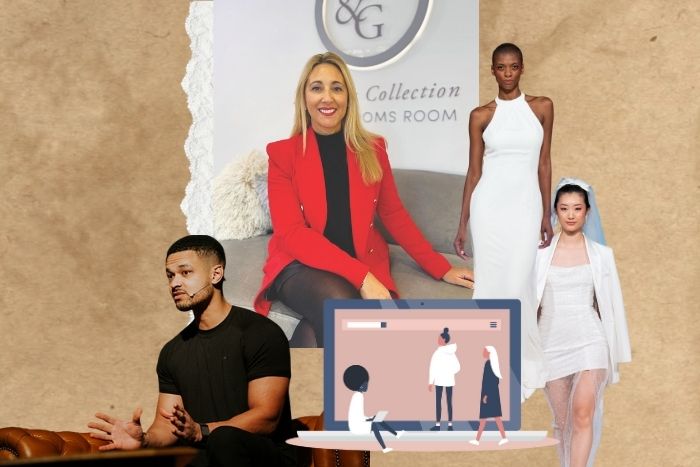Key changes to the IG algorithm
In this article, Megan Garmers of The Bridal Masterclass takes a deeper look into the key ranking factors for the Instagram algorithm, and how they can help you maximise your organic reach.
Just when you think you’ve gotten the handle on how social media works, it all seems to change. The most important part to evaluating whether or not a new feature is worth your time to learn and implement has to do with how it will help you:
1. Save You Time
2. Extend Your Reach
3. Increase Likelihood of Action(s) Taken
Given the fact you have a business to run, customers to take care of, and then a personal life of family, friends and time for self-care, being on-top of all the new features seem like another full-time job. To make things a bit easier for you, I’ve compiled a list of the new features that can help you extend your reach and grow your business on social media, most specifically Instagram, as it is the most widely used platform with the most features for businesses.
IG Stories Link Stickers
Stories are one of the most popular features on Instagram because the viewer doesn’t need to do anything except watch the screen. Previously, only accounts with 10K or more followers could have a “swipe up” feature to allow for a viewer to go from the story to an outside linked page. This has now been replaced with Link Stickers.
You can customize the text on the sticker and choose a webpage for the viewer to go to once the sticker is tapped. Think of it like a CTA (call-to-action) button on your website or newsletter. You can use options like, "Tap to View", "Tap to Shop", "Learn More", "Buy Now" or "Give me XX% Off".
Remember that your stories are like commercials for your business. Not all commercials are meant to make someone buy immediately. Some establish credibility, others show who you are and how you align with your ideal client, and others are action-oriented. Creating a solid social media strategy includes knowing what, when and why you are posting not only in your feed, but also in your stories.
IG Desktop
One frustration of Instagram has been that posting could only be done on your phone- rather than your desktop – which is one of the reasons scheduling software has been so popular. Now going onto Instagram via your web-browser on your computer allows for you to post photos and video directly from the webpage. This is a huge time saver if you are already on your computer doing a million other things and/or have tons of photos and video on your computer but not your phone. You can now upload those to your account and post using the “+” button in the square near the top of the screen.
IG Collabs
It can be frustrating when you collaborate on a styled shoot, product unveiling, or trunk show and others involved have to jump through multiple hoops to repost or post and tag appropriately. Now with IG Collabs for posts and reels, you can co-author content and both names will be on the header and as long as the collaborator approves, it can be posted for both sets of followers and on both IG grid feeds. The views, likes and comments are also shared so it is truly a collaboration.
As of now, you can only collab with one other account at a time and they do have to accept the collab via their DMs to have it post on their side as well.
To use this feature, go to “tag”, like you would if you were tagging another account, and then choose to “invite collaborator”. The DM request is then sent to them when you post your feed post or reel.
IG Live Scheduling + Practice Mode
Getting viewers to attend your IG Live while you host it can be challenging. Letting them know in advance and making sure you are prepared is key. With these new features for IG Lives, you can accomplish both.
The new feature for scheduling IG Lives allows for you to inform your followers about upcoming IG Lives they may want to tune into for up to 90 days in advance. Followers can sign up for reminders via the bottom left of the screen. There is also a countdown sticker option and the ability to share it as a post.
The new practice mode feature allows for you to test out lighting, positioning, framing, and all the other things that can make your IG Live look more appealing and put together.
IG Reels Text-to-Speech + Voice Effects
IG Reels now has a text-to-speech feature which is very popular on TikTok. It is also an important feature as it provides accessibility to those who are blind or have low vision to be able to hear what the text says.
To use this new feature, after adding text to your IG Reel, tap the text bubble to view the 3 dots menu. Tap the 3 dots and you will see “text-to-speech” and choose the voice you wish to have. You can also modify your audio after recording a reel by tapping on the music note, then “effects” and choosing the voice you want. This definitely adds a humorous layer when you choose “helium”, “robot”, or “giant” to change your voice.
If you haven’t tried IG Reels yet or it seems overwhelming, definitely check out my article about TikTok and Video Marketing from October on BridalBuyer.com to understand more about video marketing and why it is so important for the future of your business.
All of these new features for Instagram can help with quality results from the time and energy you spend on social media – but only if you have a plan for what and how you will be utilizing these along with your content calendar strategy. Remember that the keys to success for the ever-changing algorithms on social media have to do with how much you align with the platform’s goals: getting people to use and stay on their platform longer and more often. Specifically, Instagram came out stating that it is focusing on creators, video, shopping and messaging so incorporating those areas into more engagement with users (i.e. getting them to stay on the platform longer and more often), the algorithm will treat you well.
If you have any questions or need a little extra clarity, feel free to email me to schedule a free 15-minute consultation to help you get started on the right path: hello@thebridalmasterclass.com.