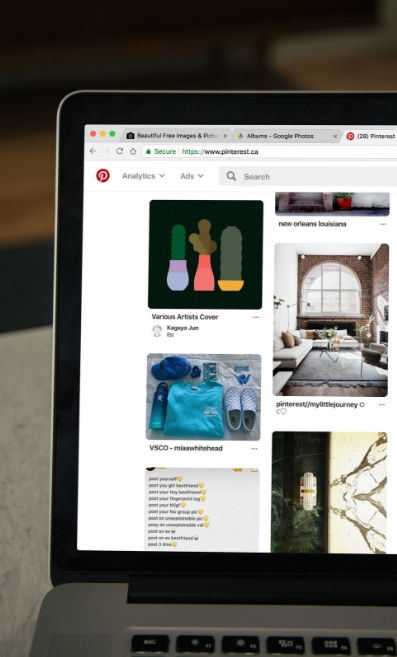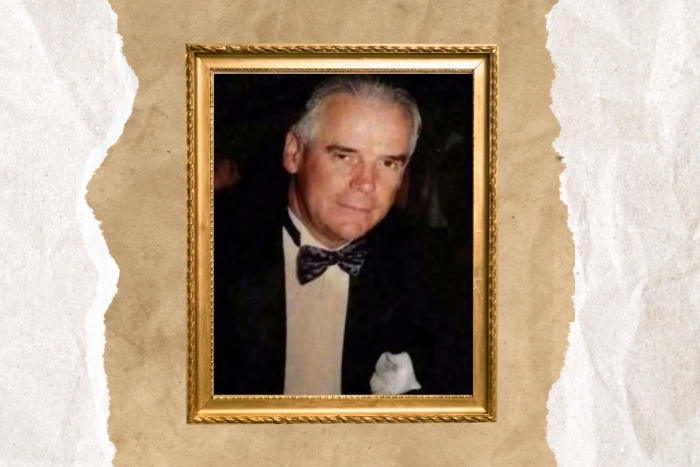How to Use Pinterest for Your Bridal Business
Digital expert Warren Knight explains how to effectively use Pinterest as a bridal business
Did you know that 88% of all Pinterest users purchased a product they pinned and a further 49% have purchased five or more products they pinned?
There are not many industries where I would recommend Pinterest as one of the top three social networks to be using. The bridal industry is one of a few. I’m here to tell you that Pinterest should not be a forgotten network.
Read more: Warren Knight’s top tips for understanding SEO
Did you know that when people hear information, they are only likely to remember 10% of that information three days later? Pair this information with a relevant image and people retain up to 65% of the information; that’s a 55% increase in recall JUST by using an image.
The power of visuals is obvious, and to help you best use Pinterest for your business, here is my Bridal Pinterest Playbook.
Pinterest Organic Traffic
Pinterest has revolutionised the way social media users utilise a brand’s presence by offering the opportunity to purchase based on an image.
Pinterest Visual Discovery
Pinterest has made strides towards becoming one of the most engaging social networks, especially with the introduction of Pinterest Visual Discovery in 2017.
Pinterest is known for being a very visual social network, and their new tool has most definitely revolutionised the way people search for visual information. Visuals are the way to selling, and Pinterest has understood that to really spend money on something, consumers need to see it with their own eyes. Pinterest has always said that it is “built for open-minded discovery” and the Pinterest Visual Discovery Tool allows you to take online window shopping to a whole new level.
The new discovery tool allows you to look for an image, zoom in and search for that product. How many times have you seen something on Pinterest that you want to buy, but can’t seem to find where to buy it online? The new, revolutionised piece of technology from Pinterest allows you to discover products without having to leave the platform. Imagine how powerful that could be if you had your bridal products on Pinterest?
Read more: How blogging can boost your bridal business
Pinterest Lens
Pinterest Lens lets you use a camera in your Pinterest app to discover products based on what you see behind the camera lens.
With this new feature, you can now use the inspiration of the real world and combine it with the digital world to give you an experience which has yet to be created by any other social network. So, for example; you have a high-street store. You’re closed, and someone is walking by the storefront, and wants to see the price of a specific dress, or find out more about it. They could use Pinterest lens to take a picture of it, and find out all the necessary information.
Shop the Look
Pinterest Visual Discovery Tool now includes a ‘Shop The Look’ feature.
You may be aware of the 2015 introduction of looking at an outfit, and seeing related ideas. You can track the products down, and buy them. This works for a number of different products. Just tap the circle on each item to find where you can buy them from the brand’s website, or even inside Pinterest.
Read more: 10 PR tips for your bridal business
Buyable Pins
Did you know that you can sell your bridal products inside of Pinterest, without a prospect of yours leaving the platform? Pinterest’s Buyable Pins is a great way to showcase your bridal business. There is now a search section inside Pinterest where you can find ONLY pins that are ‘buyable’, and you should be utilising this as a part of your Pinterest strategy.
Image Backlinking
Pinterest is great for sharing visuals around your products, but you need to do more than this. You need to be able to share visuals around the bridal industry, too. When you do this regardless of whether it’s a re-pin, or a new image upload, you can change the description of the image, and the URL behind it so that it can be redirected back to your website.
Paid Traffic
I have been using Pinterest ads for some time, and find them really effective in reaching audience members who actively engage inside Pinterest. Here are a few different options to help you with your paid Pinterest traffic:
Promoted Pins
How much do you know about Promoted Pins? They are a very simple and effective way to promote your pins to your audience. This is similar to boosting a post inside Facebook, and can help you achieve three goals; awareness, engagement and traffic.
Promoted Video Pins
A promoted video pin works in the same way as a visual promoted pin, but it’s just a different type of content. If you are spending time, and money to create videos for social media, you should really consider using this as part of your Pinterest advertising campaign.
Read more: Digital wedding planning trends
Audience Targeting
Being able to use an audience targeting feature on Pinterest is extremely effective.
Inside the Pinterest Ads Manager, you can now create ads, and target your audience in three different ways:
1. Customer List Targeting
You can now target existing customers using email, and mobile data you have already compiled.
2. Visitor Retargeting
To make sure you are capturing everyone, you can now retarget to people who are already familiar with your business, and have already visited your website.
3. Lookalike Targeting
You can reach a large group of people who look, and act, similar to those of your target audience.
Four Top Tips for Pinterest
- Take Advantage: The great thing about Pinterest is that Google LOVES it, and because of this, you must start utilising descriptions of your visuals.
- Collaborate on Boards: Whilst it’s great to have your own boards that other people can look at, you should also look at creating boards where you audience can collaborate with you.
- Mobile-Friendly Website: Studies suggest that 75% of Pinterest usage takes place on a smartphone, so if you want to convert your Pinterest views into website views, make sure you are mobile-friendly.
- Run a Competition: If followers is your end goal, get entrants to ‘follow’ you as a part of a condition to enter. You should also create a new Pinterest board if submitting a video or photo is a part of how people enter.
Read more about improving your social media strategy for your business here.